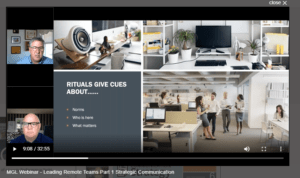Flying Blind: How to save the day?
Let’s start with a story.
Imagine the scene, bad weather, unreliable flight instruments, and then a lightning strike; a commercial jetliner is suddenly flying blind.
 The captain and his first officer had lost all instruments; visual cues were nonexistent; all they could see was a darkened sky and storm clouds, at 34,000 feet above the ground they had to react fast to save lives.
The captain and his first officer had lost all instruments; visual cues were nonexistent; all they could see was a darkened sky and storm clouds, at 34,000 feet above the ground they had to react fast to save lives.
It was a typical spring day. They had flown this route many times, from Houston to San Luis Potosí, Mexico, they anticipated thunderstorms near the border. Still, they had not expected this, multiple failures simultaneously: the captain and first officer were “flying blind.”
Without the Help of Computers, Experience Matters
The first officer recalls, 
“In that moment using only standby instruments, we had to revert to basic airmanship and hand fly the plane out of the storms,”
Flying blind is a rare event, when it happens pilots have to manually fly the plane solely relying on their experience, training, instincts and teamwork.
They reacted quickly, and the captain took hold of the primary controls while the first officer began to troubleshoot the problem.
Because of their training, they could approximate the critical data sets needed, airspeed, engine power and attitude. Hours in simulators meant the in the crucial 15 minutes following blackout they were able to land the plane safely.
Are you flying-blind?
We recently talked to 50 managers and asked how this virus crisis, that has forced many into remote-working, had impacted their ability to lead their teams.
They all had similar observations and comments. The first ten days were relatively easy. After this period, cracks started to appear. Many found that they were directing more than usual. Most meetings just covered tasks. Back-to-back Zoom calls left little time in the day to get their day-job done. Others also spoke of the toll on relationships, missing those stories you could hear as you passed a person’s desk and missing the social atmosphere of a normal office day.
Thinking about the problems we are all facing, the analogy of flying blind offered possible answers. What are the primary indicators we use leading teams, where do we look for attitude, power and velocity? What are the tools we need to implement to take control and land our teams safely?
We polled managers and asked “what are you using to interact with your teams?”
55% used video-conferencing, and surprisingly 43% were limited to voice and email.
The second area we asked about was the nature of meetings,
53% reported that meetings were becoming more and more task-focused.
Lastly, we asked about replacing day-to-day rituals with online alternatives,
69% had no online rituals, of this grouping 2/3rds hadn’t even considered the need and a scary 6% were not interested.
These numbers are concerning because they indicate that a significant number of leaders may not have been trained to fly-blind, they don’t know how to take over the manual controls and implement strategies to maintain a highly functional team.
Danger Signs
Losing visuals means that it becomes easier for people to disconnect, video is good, but if it is only used in the context of task-focused meetings video will become a stressor and not a tool for maintaining the teams bond to one another.
Losing rituals means losing those daily practices that allow us to build trust and rapport, which enable the speed and power of a team.
Things that teams need today:
- A shared purpose: don’t take this for granted, helping your team renegotiate this now will help them reconnect. A shared purpose is a powerful catalyst that will revitalise motivation and lead to innovative thinking.
- Who is on the team: Setting time at the start of each meeting to remind people who is on the team is an awesome strategy. It adds humanity back into the mix and reminds us of the qualities of those we have the privilege to work with. You can start with posting strengths and experience, and then keep adding one more update each meeting; such as recognising contributions or sharing pet names, and life at home stories.
- Collaboration Space: Get a virtual whiteboard set up to allow your team to use post-it type exercises to share ideas and collaborate on problem-solving. These areas remain live between meetings enabling your team to continue their thinking in between sessions.
- Small Talk: Build-in small talk time, have a virtual quiz-nite with refreshments and socialise just like before.
Many tools can help you; we know how to help because we have been using online tools to make meetings more productive and build teams that can turn remote working into an advantage. We have learned that the tools are 50% of the solution and that psychology and process is the other 50%.
You don’t need to let flying-blind become a disaster, you can turn the plane around and land it safely, you just need to take hold of the primary controls and troubleshoot the problems one at a time.
Be sure and reach out to chris@makinggreatleaders.com for more help and information about our Digital Tools and Team Building workshops.
Watch our webinar to get more on helping remote teams